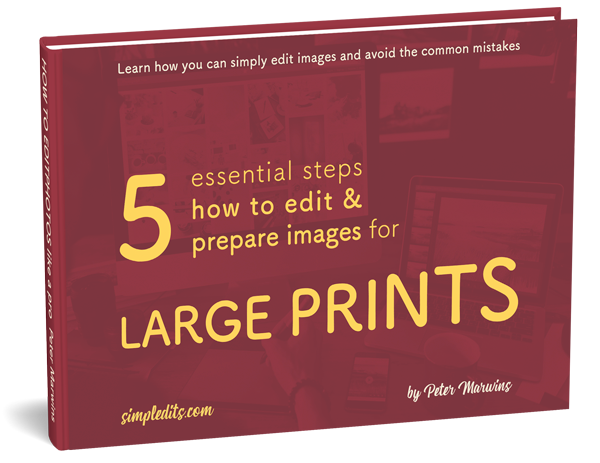How to Edit images for best Amazon Product in Photoshop
Because of human nature, an image in black and white or a vibrant color must always come after the text. Put off buying until they get a chance to inspect your products because prospective buyers want to. In other words, your items’ images need to be excellent if you want to stand out from the competitors, so find out How to Edit images to grab the customers attention.
More than 2,000 US consumers were polled, and it was discovered that 89 percent of respondents stated they made more purchases from Amazon than any other e-commerce site.
Table of Contents
Amazon Product Photo Editing: The Basics
The following are the prerequisites set by Amazon for listing product photos:
1. The file extensions for images must be.tif/.tiff,.jpeg/.jpg,.gif, or.png.
2. The image’s pixels must be at least 1000 pixels wide and high. Additionally, Amazon suggests a width of 2560 pixels.
3. White backdrop necessary; color mode: CMYK-sRGB; 85 percent of the frame must be filled. Document name The file name must contain the product ID (13-digit Amazon ASIN, JAN, EAN, ISBN or UPC). Add a comma and the file extension after that (see Supported File Formats above). B9876543210.jpg and 1234567890.tif, for instance. There cannot be any spaces, hyphens, or other characters in the file name.
4. Design: Text, borders, logos, images of people, or watermarks are not permitted on photographs. You may learn how to modify a mannequin if you already own one, or you can utilize an e-commerce picture editing tool to add your own flair to the product images.
Step by Step Process of Amazon Product Photo Editing
To grab your potential clients’ attention and compel them to click, you must do a few specific actions.
Make Image Background White
The product’s main image must have a background that is entirely white in order to comply with Amazon’s photo requirements. (RGB 255, 255, 255). Access requires the following:
Open Photoshop and add it to the image file you want to alter (this photo of the product)
The Pen tool can be chosen from the bar on the left side of the panel or by pressing the P key Combination.

Change the toolbar’s options. Make the next toolbox optional. Set the path and pen tool. Rubber bands with geometric options have been found.

Choose the Automatic activation option. Choose to eliminate crossing lines.
Now is the time to begin making the cutting route. Using your preferred Pen tool, click on a point in the image to draw a path.

Once the line has been created, select it by pressing Ctrl and the left button.

Reverse the selection by pressing Shift + Ctrl + I. Select the region where the chosen tiles will be eliminated. As soon as you press Ctrl and X, everything will be deleted in the background.

The image’s background is instantly turned to white, which is the most remarkable aspect. The background of the Amazon product image is simply lighted in this stage of editing. There are numerous additions, such as:
How to edit images, Color Correction
If the product is not as described on Amazon, a larger product may be returned. These situations can develop when photographing the product in extremely bright or low-light conditions. Improper lighting or product image exposure can also be factors. Amazon will not accept product offerings with dark or unnatural-looking products.
According to Amazon, product images must be based on actual colours. In this scenario, you can restore the image’s colour to bring back the original colour of the product and make it more noticeable. Colour tweaks in Photoshop and Lightroom may be used to improve the colours in your photographs.

Because
Lightroom is simple to use, this is the simplest approach to modifying the color of an image. In Lightroom, modify the image’s color by changing the Brightness, Aperture, and Hue settings. However, if you go too far, the product images may appear weird. You may also restore a product’s original color in Photoshop by adjusting the saturation and hue.
Resizing Photos
Product photographs should take up 85 percent of the frame, according to Amazon specifications. Bring the product closer to you to do this. If this fails, crop the product picture.
To resize an Amazon product, follow these steps: Go to Image> Image Size after opening the image file in Photoshop. A dialogue box will pop up with choices for changing the photo’s height and width. Amazon, for example, suggests showing square photographs with at least 1,000 pixels.

As a result, you may change the height and width up to 1000×1000 pixels. Then press the OK button. This cuts down on product pictures.
Colour & Blemishes Change
You picked the correct colour. It’s now time to fix any other flaws that are readily obvious in the product photographs
Photoshop has many tools for removing stains or dust from an image. Cleansers, tampons, and treatment brushes can be used to remove stains

However, my recommendation is to use a cloning tool to correctly eliminate unneeded things from your product. Photoshop options for removing stains include GIMP, Pixlr, and Portrait Pro.
Why Photo Editing is so Important for Amazon Product Sale
Online shopping has become a habit since it is a quick and cost-effective way to choose the products you require without having to go out of your way. But what made you click the Buy Now button? Beautiful product photography, right? The photographs offered are unquestionably appealing! People want to view authentic photographs of items on e-commerce sites, but this is no longer the case. Small finishing touches, tweaks, editing, and backdrop setting give brilliance to your business. However, you might be asking why the original image is ineffective. You may encourage clients to continue shopping on your site by carefully showing the most recent product options. Here are some points:
1. Makes Photos More Appealing: It’s simple to click now that everyone has space in their pockets. Because shelf clicks and professional photographer clicks are incompatible with e-commerce, they are not suited for usage in online company. Let’s look at what’s lacking from the first click. Working with it adds elegance and sophistication, causing shoppers to quickly click the “Buy Now” button.
2. Editing Photos Make Products More Convincing: Professional photo editors utilize their abilities to focus on photographs while removing distractions. The artist will change the photo to reflect the site’s aesthetic. To leave an engaging impression in the minds of your visitors, be clear, accurate, and focused.
3. Make Customers Look Closely: Because online buyers may only view product photographs, it’s critical to capture their interest immediately away. To improve images, photo editors utilize a number of techniques such as colour modifications, lighting alterations, neck joint effects, and ghost doll effects. This is due to the processing, which makes the items appealing at first glance and allows them to be examined from various angles.
4. Photo Appearance: The images are taken in the studio to make everything appear nice. Wallpaper work (removal, replacement, or finishing) is becoming a standard necessity that anybody is willing to pay for. Editorial professionals ensure that each piece complements the appropriate setting (usually a solid white colour). It includes a platform that shines like a rockstar on the slopes.
5. Shine Adjustment: It takes considerable preparation to create lighting and focus settings such that “Product Only” is the star when you click on a product in the studio. In actual life, though, shadows and shine appear to be intruders. How is this issue resolved? Editing begins here, and only specialists know how to do it! Correct frequent problems in product photos for online buying, such as shadows, lighting, and wrinkles.
6. Picture Quality Enhancement: Transparent viewing of HD pictures, as well as product photos, is popular nowadays. Photos that are crisp, clear, and flawless are now considered a selling point. Professional photographers enhance image quality to produce appealing cake-like photographs. People are drawn to stores by colourful visuals these days.
Final Words
Do you want to buy something without first looking at pictures? How can we decide what to buy if we can’t see it? Also, while purchasing things such as headphones, carefully examine all images to ensure the quality of the cables, headphones, flies, and other components. Buyers believe what they see rather than what they read in the description.
To be honest, I don’t always read the description. We look at the photographs and determine which ones we prefer, then go to the “Reviews” section without reading the description. We’ve learned a few things about product photography, such as low-resolution photographs, 360-degree views, close-ups, and related discussions, but what’s next?
In e-commerce, images are a tangible manner of expressing articles. Image editing services may assist you in improving and making your product photographs more appealing. Consider a potential consumer who is perusing Facebook and comes across your ad unexpectedly. Then demonstrate to consumers how to use your website and make a purchase.
We sometimes stick to our guns and buy them straight away. You’ll do it, right? This is not uncommon. You may leverage the potential of product photography by using things.
So, as you can see, I have stressed enough why it is important to edit photos for amazon products. And you can also find guidelines that has been provided. Hopefully you will find the article to be helpful.
Source: clippingartsindia.com