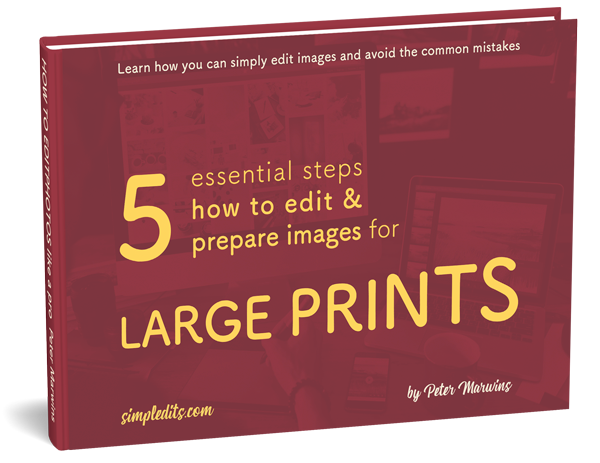How to edit photos and why to edit images for social sites?
There is always a question of time. Edit the photos or not before uploading to social? We sometimes try and make images to look better, nicer or stylish but without basic rules. Sometimes we just don’t edit photos at all. BUT..
No image editing can lead to many problems if you want to present yourself or sell your products. From travel photos, photos of yourself or small things like gold earrings or properties in real estates.
The photo boredom, disinterest and overlooking your photos or products by potential followers or clients can be crucial. Few minutes of proper photo editing can have a deep impact on your business. That is why many apps are available to edit and tweak your photos to look better for the largest social sites like
Table of Contents
Facebook, Instagram, Twitter, LinkedIn or Pinterest.
I took an image in Dubai from 124th level of Burj Khalifa through the building glass and want to place the image to my social sites like before after image.

I know that it looks a bit dull so let’s “do something” to make it more attractive.
First you should choose an image editor, one of the best is
Adobe Photoshop image editor
which can be in some cases substituted with free desktop software for editing images like Gimp, Paint.NET, PhotoScape, IrfanView, XnView and online editing apps like Picmonkey, Picsart, Fotor or Pixlr Editor. You can also make some image editing tweaks in minutes like I did.

First I check Histogram and use Levels for quick basic correction,

Curves to make quick contrast and scaling down to the required size

and finally we used Sharpen filter to sharpen the image.

It looked great, but it is still in need to make it even more attractive. So we decided to add some
photo manipulation technique
to add white transparent border to focus the eyes more on the buildings in the image.
How do you edit your images and add more cool looking style that brings more likes or customers? Let me know how do you like this image editing and what do you make to stand out your images from others! Share your opinions with us!