3 Paid & Free Software for Photo Editing in 2021
Nowadays, digital photographs play an imperative role in getting the customer’s attention and help in the business enhancement. By adding well-edited photographs from apps for photo editing to the business sites, you can increase the conversion rate.
However, creating business accounts on different social media platforms is not enough; you must include engaging content. And, for improving the online reputation and visibility of the company, images are considered to be the most effective tools.
More than 80 per cent of online visitors never purchase a product that has no image. Therefore, every business owner should consider adding high-quality and clear product-related images to improve the consumer’s experience. Most individuals hire professional photo editors to do the necessary editing work.
Table of Contents
Which apps for photo editing?
But, there is plenty of image-editing software that are easy to use and helps to learn basic editing skills. Starting from removing the blemishes to adjusting the picture’s colour — you get various other options using this photo-editing software.
Moreover, some photo editing applications are compatible with every operating system — be it Windows, Linux, Mac or Android. Why Macs are Perfect for editing with Photographers find in our article here.
All you need to do is download preferable photo-editing software on desktops or smartphones. However, you might need to pay a certain amount of money every month to use certain applications.
So, choose the one that covers all your editing requirements and offers affordable monthly packages. Here, we are providing a list of the photo-editing software that will benefit every business operators on the go:
1. Photoshop CC 2020
Are you looking for picture-editing software that can be accessed from Windows and Mac devices? Then, go with this one; Photoshop 2020 is one of the best Adobe’s editing software that is currently available. iPad’s users can also install the latest version of this application to use its incredible features.
This Adobe product comes with an Object Selection tool that uses AI to automatically identify and select image’s objects.
You can easily change the shape of an object by using PhotoShop CC’s Warp functionality. But, if you are unable to download this application, make sure to contact the UAE Technician.
Adobe Photoshop features

There’s also a Refine Edge option which allows the users to choose a brush quickly. But, during the brush selection process, make sure to chase the right size. Or else, the object selection process might be time-consuming due to incorrect brush size. One of the most used features of Photoshop CC is its “Properties Panel”.
Adobe has added several options like Quick Actions to remove the image background. From this section, you can get the typographic tools. That’s not the end! Photoshop CC also contains panels for adding different patterns, gradients and shapes in a picture.
You can also make a creative picture by adding innovative artworks from the Layer Comps panel. Do you know the best part about this Adobe application? You can start editing pictures on a MacBook and can complete the work on an iPad.
Spend a few AEDs and do the photo editing works even without internet access. But, before making the payment, choose the correct Cloud storage amount you will require in the long run.
2. Luminar AI
Skylum’s Luminair AI is another best photo-editing software that has helped many individuals to improve their editing techniques. Most business owners think that photo edifying requires a lot of time and effort. But, with Luminar AI, you can speed up the editing process with ease.
Skylum has equipped AI technology in this application which automatically suggests editing options to enhance the picture quality. Moreover, you don’t have to worry about choosing a suitable template for the picture. After adding the required images, Luminar will suggest the best template that will go with the picture.
Luminar AI features
Adjusting the sky, skin, face, and eye colour have become easier with the emergence of this photo-editing software. But, only Windows and macOS users can download Luminar AI. And, do you know it’s the first image editor that came with the AI facilities? Yes! For beginners who want to learn basic editing skills, this application is ideal. Lumair AI can make the complex image management process easier.
After opening this application, you will find four options — templates, export, catalogue and edit. From the catalogue section, you can add multiple photos, and there’s also a single image edit option. The users will also re-edit the photos by going to the “Recently Added” option. And, the Edit section contains 4 separate panels — professionals, essentials, creative and portrait. By using the “Export” option, you can easily share the edited pictures via mail, messages and on different other platforms.
3. Affinity Photo
Do you want to edit business-related photos like a professional? Go for downloading Affinity Photo — it’s the most used photo editing application in 2021. It comes with an impressive set of tools designed for raw editing, multi-layered composition creation, and digital painting.
Additionally, the users can change the lens’s colour, and it also has a noise reduction feature. Affinity does not support Android systems; however, Windows, macOS and iPad users can use it without any hassle. Purchase the graphic design package and a desktop publishing app by spending a minimal amount.
Affinity Photo features
While editing the pictures, you can zoom in at 60 frames per second and even add huge images. Affinity contains live tools, real-time editing options, and you can check the editing by tapping the “Live Preview” button.
There are a total of 16-bit filters in this application, and along with that, there are also keyboard shortcuts for desktop users. By offering advanced editing features and with its easy accessibility, it has successfully trailed Adobe’s products.
When you run this editing program, you will get a Welcome panel. From here, you can get some sample images and photo editing tutorials to improve the editing tactics. The users can also add a layer of snow, fog and rainbow to make the photo interesting.
Want to change the colour contrast of a low-light picture? Simply head towards the lower panel of the Affinity application. From there, go to the “Photo Navigator” option and opt for the Transform option. In this panel, there are two more options — channels and history. Choose the preferable options and accomplish every photo editing-related requirement.
Is there any Other Photo-Editing Software for Android Users?
You can now edit pictures from any Android device. All you need to do is go to the Play Store, download the best one, and use the diverse features that come along. From cropping an image to controlling the shutter speed, you can do much more from an Android-based photo editor.
Want to upload the product-related images in a collage? You can do that as well by choosing the right application. You must be thinking about which applications can fulfil your unique business needs. Then, there are plenty of mobile-friendly photo-editors that are free and come with an easy user interface.
Android Apps
Snapseed is an advanced photo editing app that can help you to add texts, frames and vignettes. Moreover, apps like VSCO, Foodie, Prisma, Photogrid, Adobe Photoshop Express, LiveCollage, and Visage are worth using.
You can also use Enlight Photofox for creating artistic photos. But, the free version of this application doesn’t allow the users to access more than two layers. So, you have to choose a monthly pack to add more layers to the pictures. Choose the right one and keep sharing the pictures instantly with friends and family.

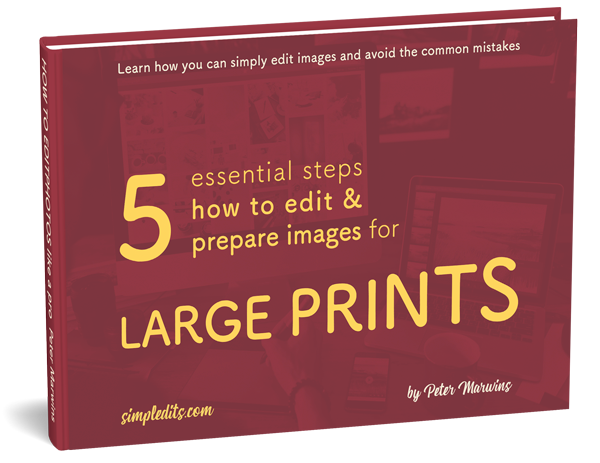






Thank you. I found the topic very useful. I did not expect the topic to be so useful. It is a bit of a long article, but useful content